Copernican Revolution . org
Transforming Our Lives through Self Reflection and Psychology
A psychology professor's collection of lessons fostering self-discovery through online activities, hands-on classroom experiences, engaging lectures, and effective discussion prompts.
Pedagogical Essay by Katie Hope Grobman
Switch to Canvas? A comparison with Moodle
Canvas is a poor alternative to Moodle - notably fewer features, less flexibility, costs more and, contrary to marketing, harder to use.
Should our university switch to Canvas as our Learning Management System (LMS) instead of continuing with Moodle? Our decisions will impact our students years to come, so it may be worth looking beyond marketing to compare our choices with thorough discussion. During our university's trial period, I tested Canvas and actively participated in our university's Canvas training. I particularly care about our decision because I teach a large introductory Gen Ed and I rely heavily on LMS technology to create a more personable, interactive experience with students.
“
Pay no attention to the man behind the curtain!
Canvas LMS - Painting a Beautiful Landscape of Our Classes, or Dressing a Hotdog in a Tuxedo?
Is Canvas a better Learning Management System choice than alternatives? I tested Canvas and participated in Canvas training to learn how it compares with Moodle, our current LMS. I feel we should consider many comparisons during our year-long trial. What features does Canvas have and how flexibly can we use them? How intuitively easy is each LMS for faculty using them? Which LMS provides greater clarity to students aiding their success? How pretty are our class web pages within each LMS? And how do costs compare?
Features
The vibrant, world-wide, open source community behind Moodle produces an extraordinary array of features and options within those features. When someone wants something new, anybody in the open source community may build it using content authoring tools. Canvas does not provide this option easily. For example, to foster scholarship of teaching & learning (SoTL), I asked if we could extract data from quizzes in a way better suited to rigorous psychometric analysis. Our university’s Moodle provider created a new plug-in within a semester! Meanwhile, Canvas does not even have questionnaires as a separate feature from quizzes. For quizzes in Canvas, I'd like to be able to shuffle the items as a noninvasive way to minimize cheating. I'd like to be able to download responses for SoTL too. Unfortunately I can only do the former with Canvas's "new" quizzes and only the latter with "classic" quizzes. I asked my university's IT if we could discuss the issue with Canvas customer service and found the only way to request help is to post in their public forum. So far 55 faculty over 2.5 years have publicly requested to be able to download student quiz responses, but Canvas has not responded [A1]. I chose to do what's best for pedagogy and sacrifice SoTL. But why do we need to choose? It's not an isolated oversight, I discovered Canvas applies lateness penalties after applying the rule I chose where students get their best grade across quiz attempts. So I've had students redo quizzes while studying as practice, earning higher grades, but doing it late, so their grade suffered! I wouldn't let my students be harmed by Canvas, so instead it was hours of extra work I did to fix their mistake. It's been more than a year since I reported the issue and they haven't fixed it.
The lack of features in Canvas can adversely impact our classes if we lose Moodle. For example, knowing I can backup a class with a single click in Moodle and restore my course to a prior version gives me the confidence to experiment. But in Canvas, you can't restore and can only wipe a class clean. To make my large classes more personable, I use spreadsheet formulas to customize feedback for students and then I import the feedback to the matching grades on Moodle. But Canvas won't allow us to import feedback.
Within the same features, Moodle seems to always have more flexible options. For example, how would you like to provide student feedback following online quizzes. I like students to be able to view all the items immediately after the quiz so they can ask me questions, but not keep details visible days later to minimize the chances of cheating. In Moodle, we can set different options for different time periods. In Canvas, we can't.
Canvas and Moodle are built for Learning Tool Interoperability (LTI) so both may use the same external add-ins by publishers (e.g., Pearson) and software companies (e.g., Panopto). Both Canvas and Moodle have many comparable features such as modules, to do calendars for students, grading by clicking through submissions, and official mobile apps. [A2]
The lack of features in Canvas can adversely impact our classes if we lose Moodle. For example, knowing I can backup a class with a single click in Moodle and restore my course to a prior version gives me the confidence to experiment. But in Canvas, you can't restore and can only wipe a class clean. To make my large classes more personable, I use spreadsheet formulas to customize feedback for students and then I import the feedback to the matching grades on Moodle. But Canvas won't allow us to import feedback.
Within the same features, Moodle seems to always have more flexible options. For example, how would you like to provide student feedback following online quizzes. I like students to be able to view all the items immediately after the quiz so they can ask me questions, but not keep details visible days later to minimize the chances of cheating. In Moodle, we can set different options for different time periods. In Canvas, we can't.
Canvas and Moodle are built for Learning Tool Interoperability (LTI) so both may use the same external add-ins by publishers (e.g., Pearson) and software companies (e.g., Panopto). Both Canvas and Moodle have many comparable features such as modules, to do calendars for students, grading by clicking through submissions, and official mobile apps. [A2]
Figure 1. We wrote a quiz question, so what should we press to save and write another?
Easy to Use for Faculty
Most faculty would like an LMS to be able to do as much as possible (i.e., features), as easily as possible. Let’s examine three ways an LMS can be easy to use. An LMS should be intuitive so it’s just obvious what to do. An LMS should be as simple as possible, without being too simple. And whenever possible an LMS should automatically handle repetitive tasks.
Intuitively Knowing What to Do
An LMS can be easier to use by simply making it intuitively obvious what to do by using common norms and clear labels. Let’s try two concrete examples.
You’re making a quiz and creating a new item. You type the item stem and the answer choices. Now what should you click to save the item before you create another one? Looking at the figure 1 from Canvas, you might say it’s obvious. Click the big blue “Save” button at the bottom of the page. After all, “save” is what you want to do and it’s how you save work on nearly any computer software (including Moodle). Foolish you! You should have clicked “update question.” What’s even worse is if you click “save” by mistake, Canvas will bring you to the top of the quiz where you’ll press to add another item, never even being warned how the item you just entered was lost. The only way you’ll notice your mistake is if you realize your quiz has one fewer items than you intended.
Let’s suppose we would like to download students’ responses to a quiz or questionnaire. You're not sure how to do it so you look at the options on the quiz page. In Moodle you notice the choice “responses” and click. After all, the responses are what you want. It brings up a table with all your students and their responses. But you’d like to download it. No worries. You see “Download table as comma separated values (.csv)” beside a “download” button. Click and you have it. As a nice addition, we could change CSV to Excel or several other choices. What about in Canvas? You're not sure how to do it so you look at the options on the "classic" quiz page. You might honestly believe it’s not possible. Somebody had to show me! Click on “survey statistics” even though you’re not looking for statistics. Now click “student analysis” even though those words do not reflect what you’re trying to do. But with that click, and without warning, a CSV spreadsheet is downloaded. Similarly, let's say you would like to review a student's "new" quiz attempt. What do you click on Canvas? Try to guess the series of clicks from the quiz page. Let's check our answers: click to "build" your quiz again and then select "moderate" for a list of students.
Simplicity
Moodle has far more features than Canvas, so you might expect Canvas to be more simple to use. Yet Moodle maintains simplicity by having the instructor view mirror the students view. In Moodle, the course we create as an instructor is the course students see. If we have items we prefer students not see (e.g., in development, cancelling an assignment), we click the eyelid shut and it's gone from students' experience. On Canvas you can publish or unpublish items. Sounds the same. But it's not. Unpublished assignments still show up on students' to do list. - confusing students and the instructor. Even worse, what if a student posts a comment in an upcoming assignment you decide to cancel. In Canvas, you're no longer able to unpublish it leading to even more confusion. My "hack" is to change the due date until well after the semester.
Automatically Complete Repetitive Tasks
An LMS can make teaching easier for faculty by automatically completing common tasks. Let’s consider a routine example of assigning points in quizzes. I have a quiz worth 5 points containing 10 items, all of which are worth the same amount. In Moodle I say the quiz is worth 5 points and, since each item is worth the same amount, I can just leave each item as 1 point. Moodle will automatically adjust quiz grades to a percentage of the 5 point grade I chose. In a "classic" Canvas quiz, I need to specify each item is 0.5 points so they add up to my desired 5 point quiz grade. In this example it’s barely harder in Canvas, even without a calculator. But now I decide 1 item should be worth double. In Moodle, I just change its weight from 1 to 2 and everything happens automatically. In Canvas you might think we just change 0.5 to 1 for the same item. But no! Now the quiz is worth 5.5 points. Actually, I have to change most items to .4545 and the double-counted item to .9091. Now imagine it’s a new semester. I have decided all my 5-point quizzes would be better as 4-point quizzes. In Moodle, I simply change each quiz to be worth 4 points. That’s it. But in Canvas, I need to open every item, in every quiz, and change the point values (in this example, to .3636 and .7273). How tedious. [B1] Why does Canvas make us do needlessly time-consuming math for such a routine course improvement? Moodle is much easier. It’s more intuitive, quicker to provide help in context, and simplifies repetitive tasks.
Intuitively Knowing What to Do
An LMS can be easier to use by simply making it intuitively obvious what to do by using common norms and clear labels. Let’s try two concrete examples.
You’re making a quiz and creating a new item. You type the item stem and the answer choices. Now what should you click to save the item before you create another one? Looking at the figure 1 from Canvas, you might say it’s obvious. Click the big blue “Save” button at the bottom of the page. After all, “save” is what you want to do and it’s how you save work on nearly any computer software (including Moodle). Foolish you! You should have clicked “update question.” What’s even worse is if you click “save” by mistake, Canvas will bring you to the top of the quiz where you’ll press to add another item, never even being warned how the item you just entered was lost. The only way you’ll notice your mistake is if you realize your quiz has one fewer items than you intended.
Let’s suppose we would like to download students’ responses to a quiz or questionnaire. You're not sure how to do it so you look at the options on the quiz page. In Moodle you notice the choice “responses” and click. After all, the responses are what you want. It brings up a table with all your students and their responses. But you’d like to download it. No worries. You see “Download table as comma separated values (.csv)” beside a “download” button. Click and you have it. As a nice addition, we could change CSV to Excel or several other choices. What about in Canvas? You're not sure how to do it so you look at the options on the "classic" quiz page. You might honestly believe it’s not possible. Somebody had to show me! Click on “survey statistics” even though you’re not looking for statistics. Now click “student analysis” even though those words do not reflect what you’re trying to do. But with that click, and without warning, a CSV spreadsheet is downloaded. Similarly, let's say you would like to review a student's "new" quiz attempt. What do you click on Canvas? Try to guess the series of clicks from the quiz page. Let's check our answers: click to "build" your quiz again and then select "moderate" for a list of students.
Simplicity
Moodle has far more features than Canvas, so you might expect Canvas to be more simple to use. Yet Moodle maintains simplicity by having the instructor view mirror the students view. In Moodle, the course we create as an instructor is the course students see. If we have items we prefer students not see (e.g., in development, cancelling an assignment), we click the eyelid shut and it's gone from students' experience. On Canvas you can publish or unpublish items. Sounds the same. But it's not. Unpublished assignments still show up on students' to do list. - confusing students and the instructor. Even worse, what if a student posts a comment in an upcoming assignment you decide to cancel. In Canvas, you're no longer able to unpublish it leading to even more confusion. My "hack" is to change the due date until well after the semester.
Automatically Complete Repetitive Tasks
An LMS can make teaching easier for faculty by automatically completing common tasks. Let’s consider a routine example of assigning points in quizzes. I have a quiz worth 5 points containing 10 items, all of which are worth the same amount. In Moodle I say the quiz is worth 5 points and, since each item is worth the same amount, I can just leave each item as 1 point. Moodle will automatically adjust quiz grades to a percentage of the 5 point grade I chose. In a "classic" Canvas quiz, I need to specify each item is 0.5 points so they add up to my desired 5 point quiz grade. In this example it’s barely harder in Canvas, even without a calculator. But now I decide 1 item should be worth double. In Moodle, I just change its weight from 1 to 2 and everything happens automatically. In Canvas you might think we just change 0.5 to 1 for the same item. But no! Now the quiz is worth 5.5 points. Actually, I have to change most items to .4545 and the double-counted item to .9091. Now imagine it’s a new semester. I have decided all my 5-point quizzes would be better as 4-point quizzes. In Moodle, I simply change each quiz to be worth 4 points. That’s it. But in Canvas, I need to open every item, in every quiz, and change the point values (in this example, to .3636 and .7273). How tedious. [B1] Why does Canvas make us do needlessly time-consuming math for such a routine course improvement? Moodle is much easier. It’s more intuitive, quicker to provide help in context, and simplifies repetitive tasks.
Figure 2. The canonical view of Moodle readily shows “to do” checkboxes but students only can see them on Canvas in the module view. Would you like students to complete two items before a third (e.g., learn two different psychological perspectives on aggression before writing an essay)? Then use Moodle.
Clarity for Students
While the lack of features in Canvas rigidly limits faculty, students may access most course material in many ways. While this may seem positive, the lack of a canonical view for Canvas means students may not experience material as their instructor intended. Most faculty use Moodle’s clear, single page progression through modules clearly delineating weeks or topics. It’s a nice way to mirror our syllabi and provide a full picture of the semester. By default, our Moodle page has a right hand activities block with links to materials by kind (e.g., assignments, quizzes, forums). This resembles Canvas, but its location conveys it is supplemental. By default Canvas has so many ways to navigate, students might inadvertently miss key material (e.g., reading a chapter before the quiz). One professor I know who took a Canvas training course at another university told me she got lost with what her instructor expected her to do because, as it turns out, she accessed the material with a different series of “clicks” than the instructor intended. Her instructor was an expert in teaching faculty to use Canvas! Faculty need to be extraordinarily highly attuned to how their Canvas site is understood by students to make Canvas as clear as Moodle’s default.
As I explore each LMS, I find most settings can be changed within both Moodle and Canvas to resemble each other. But the difficulty faculty experience setting up classes in Canvas becomes a difficulty students experience from lack of clarity. As a concrete example, consider checkboxes for completed work. In Moodle, with every quiz, questionnaire, reading, discussion, assignment (etc.) we post, we can choose if there is a “to do” checkbox beside it. We can choose if students click the checkbox or if the box is automatically checked when criteria are met. For example, every quiz in my classes is automatically checked as students complete them (see figure 2). Nobody taught me to set up these checkboxes. I just saw it in settings, could read the short blue question mark circles for help, and know what to do. To do the same in Canvas, I asked our Center for Academic Technologies (CAT) for help - twice - and finally set up Canvas correctly by following a video tutorial they provided. Even with all the extra effort to set up Canvas, I could not set up more sophisticated prerequisites [C1] and students will only see the checkboxes if they choose the “module” view. In Moodle the canonical view always provides clarity for students.
As I explore each LMS, I find most settings can be changed within both Moodle and Canvas to resemble each other. But the difficulty faculty experience setting up classes in Canvas becomes a difficulty students experience from lack of clarity. As a concrete example, consider checkboxes for completed work. In Moodle, with every quiz, questionnaire, reading, discussion, assignment (etc.) we post, we can choose if there is a “to do” checkbox beside it. We can choose if students click the checkbox or if the box is automatically checked when criteria are met. For example, every quiz in my classes is automatically checked as students complete them (see figure 2). Nobody taught me to set up these checkboxes. I just saw it in settings, could read the short blue question mark circles for help, and know what to do. To do the same in Canvas, I asked our Center for Academic Technologies (CAT) for help - twice - and finally set up Canvas correctly by following a video tutorial they provided. Even with all the extra effort to set up Canvas, I could not set up more sophisticated prerequisites [C1] and students will only see the checkboxes if they choose the “module” view. In Moodle the canonical view always provides clarity for students.
Figure 3. The aesthetic use of color and images is a lot easier in Moodle than you might think.
Beauty
Canvas appears designed to pull us into aesthetics, such as clear places to add images. A colleague who also teaches at the local community college (using Canvas) lamented how she wished our class websites (using Moodle) would let her be as expressive with images too. Actually, you can! Within ten minutes I showed her everything she needed to know! I wonder if people see all the Canvas sites with pretty images and all the plain-looking Moodle sites and feel that shows Canvas is better? But what students see in Moodle can be just as beautiful with a little effort.
You might dismiss beauty as shallow, but psychological research demonstrates beauty tilts our every judgement (called the “halo effect”); for example, an attractive person is thought of as smarter, kinder, more dependable, and a better leader. [D1] An easy way to nudge our students toward appreciating our fields is to prepare beautiful class materials (e.g., slides, handouts) and put a little time into the aesthetics of our Moodle pages. Unfortunately that won’t change how Moodle looks to faculty as we set up our courses. As I play with Canvas, I feel some aspects are far more beautiful than Moodle with modern, large font and prettier, matching, icons. If this is a deciding factor for you, please be aware your admin can choose a different Moodle template for a different overall look. Moreover, we could even form a university committee to design our own! It's just IT departments do not normally invest heavily in aesthetics. Please consider if you’re allowing the halo effect Canvas creates to tweak your other judgements of its core features. I would be happy to hold a workshop showing how we can make our Moodle sites more beautiful (e.g., see figure 3 for an example of the use of color and images in Moodle). [D2]
Before my university chose to switch to Canvas, I had not invested any time in making my Canvas pages beautiful. I was much more focused on understanding the features and finding "hacks" to compensate to what Canvas lacked. After we switched, I was struck by how ugly my Canvas page is by default. It turns out my colleague working at another university was provided a template allowing her to make Canvas prettier. Doing more exploration, I discovered our university chose a dated template for Moodle. The current default provided with Moodle looks more modern and stylish. Our LMS admin has much more control of aesthetics than I originally realized. Please see the sample screen shots below for examples of the defaults if your admin does nothing (figure 4). I recommend we make our LMS choice independent of beauty and putting together a separate work-group to create our school's aesthetic template.
You might dismiss beauty as shallow, but psychological research demonstrates beauty tilts our every judgement (called the “halo effect”); for example, an attractive person is thought of as smarter, kinder, more dependable, and a better leader. [D1] An easy way to nudge our students toward appreciating our fields is to prepare beautiful class materials (e.g., slides, handouts) and put a little time into the aesthetics of our Moodle pages. Unfortunately that won’t change how Moodle looks to faculty as we set up our courses. As I play with Canvas, I feel some aspects are far more beautiful than Moodle with modern, large font and prettier, matching, icons. If this is a deciding factor for you, please be aware your admin can choose a different Moodle template for a different overall look. Moreover, we could even form a university committee to design our own! It's just IT departments do not normally invest heavily in aesthetics. Please consider if you’re allowing the halo effect Canvas creates to tweak your other judgements of its core features. I would be happy to hold a workshop showing how we can make our Moodle sites more beautiful (e.g., see figure 3 for an example of the use of color and images in Moodle). [D2]
Before my university chose to switch to Canvas, I had not invested any time in making my Canvas pages beautiful. I was much more focused on understanding the features and finding "hacks" to compensate to what Canvas lacked. After we switched, I was struck by how ugly my Canvas page is by default. It turns out my colleague working at another university was provided a template allowing her to make Canvas prettier. Doing more exploration, I discovered our university chose a dated template for Moodle. The current default provided with Moodle looks more modern and stylish. Our LMS admin has much more control of aesthetics than I originally realized. Please see the sample screen shots below for examples of the defaults if your admin does nothing (figure 4). I recommend we make our LMS choice independent of beauty and putting together a separate work-group to create our school's aesthetic template.
Figure 4. Same Class Front Page defaults as Moodle (top) and Canvas (bottom). Though you do not see it in the screenshots of the top of the front page, Moodle also has a To Do right-hand block (below my contact info block). Canvas did not accept the HTML Contact Information on import, however Canvas does allow the creation of HTML pages.
Costs
Canvas provides a fraction of the capabilities of Moodle, but it may be a worthwhile switch if it’s an even smaller fraction of the price (say half). I worry Canvas may be as, or more, expensive than Moodle. [E1] Moodle is open source with contributions world-wide and multiple stable releases each year, so our university could provide it free, though our IT would need to manage the servers. Many online providers of Moodle compete to offer cloud-based management, keeping costs reasonable. Instructure Canvas is a single for-profit company owned by the private equity firm Thoma Bravo. [E2] Pricing of Canvas is not transparent. Instead each customer receives a quote. With only a single viable provider, even if we receive a good deal this year, how do we know the price will not suddenly rise in the future? Indeed, one reason Canvas may be gaining market share is, “brash, in-your-face branding.” A campus director of learning technologies who was generally happy with their decision to switch from Blackboard to Canvas said, “Now that Canvas is the ‘hot product,’ Instructure has been trying to aggressively increase its fees. A 5 percent increase per year for such services is not unusual, but Instructure has been asking for more. [The director] said his institution has had to push back against further increases.” [E3] Our university will never be in a better negotiating position than before adopting Canvas because, once we switch, we become locked into one viable vendor. At minimum I hope we maintain a Moodle server for those who need it’s features and to strengthen our negotiating position with Canvas. If you decide to support Canvas, please do so only after we know we are getting an excellent deal with assurances we will always get the latest features and a limit on the maximum possible annual price increase.
Resistance to Change or Institutional Knowledge
Several times colleagues described those who would like to stay with Moodle as “resistant to change.” In the ‘particular behavior’ sense this is fallacious begging the question. Resistance to change is only bad if the change is good. In the ‘personality’ sense it's a fallacious ad hominem. Even if those who prefer Moodle have a presumably bad personality trait, this does not mean our conclusion is wrong.
Ironically, my observation is opposition to Canvas is more likely motivated by the near opposite Big Five personality trait of, “Openness to Experience.” Like most professors, I am high in openness. When I first used Moodle, I was open to finding out what new ways we could use it to teach. I keep learning more about its possibilities and keep improving my classes. Now I am skeptical of replacing Moodle with an LMS that’s said to be easier, but is only seemingly “easier” because you can’t do as much.
While change is often overdue, stability has advantages. In informal interactions with colleagues, I’m able to share how Moodle can help solve a problem. With years of experience, I can usually say exactly how to implement a solution without looking. Many of us who use Moodle nuanced features are resources for colleagues throughout our university. If we switch, all our institutional knowledge will be lost until we rebuild it.
Ironically, my observation is opposition to Canvas is more likely motivated by the near opposite Big Five personality trait of, “Openness to Experience.” Like most professors, I am high in openness. When I first used Moodle, I was open to finding out what new ways we could use it to teach. I keep learning more about its possibilities and keep improving my classes. Now I am skeptical of replacing Moodle with an LMS that’s said to be easier, but is only seemingly “easier” because you can’t do as much.
While change is often overdue, stability has advantages. In informal interactions with colleagues, I’m able to share how Moodle can help solve a problem. With years of experience, I can usually say exactly how to implement a solution without looking. Many of us who use Moodle nuanced features are resources for colleagues throughout our university. If we switch, all our institutional knowledge will be lost until we rebuild it.
Conclusion
I personal feel based on my exploration, Canvas is a poor alternative to Moodle. Canvas has notably fewer features than Moodle and within many features offers less flexibility. Despite marketing to the contrary, Moodle is easier to use for faculty: it’s more intuitive and simplifies repetitive tasks. Moodle provides greater clarity for students to aid their success. While aesthetic elements of Canvas are prominently featured, both Canvas and Moodle can be comparably beautiful depending upon our efforts and interests as teachers and LMS admins. Canvas conceals price information but typically costs more than Moodle, both initially and in annual price increases.
Afterward
I originally wrote this essay to share with my colleagues while we discussed the possibility of switching to Canvas. Our university chose adopting Canvas and I updated this essay to include everything said by colleagues and administrators in support of their decision. A few years later, I still wish we hadn't switched. I hope my review helps colleagues elsewhere consider your LMS choices. If you are a university administrator, please bring a healthy skepticism to reviewing Canvas's marketing materials.
Afterward
I originally wrote this essay to share with my colleagues while we discussed the possibility of switching to Canvas. Our university chose adopting Canvas and I updated this essay to include everything said by colleagues and administrators in support of their decision. A few years later, I still wish we hadn't switched. I hope my review helps colleagues elsewhere consider your LMS choices. If you are a university administrator, please bring a healthy skepticism to reviewing Canvas's marketing materials.
Additional Notes
Furthering Our Discussion
I hope this essay will be one of many in a thorough, meaningful, dynamic conversation. But we do not need to wait until a formal process is announced to further our discussion.
If you believe Canvas is better than Moodle, please share your thinking with me. Is there a substantial point I have missed?
If you believe Moodle is better than Canvas, please let me know so we can work together to hopefully ensure our concerns are considered.
Acknowledgements
Thank you to all those who read earlier drafts. I appreciate all the people who provided feedback, including a few “pro-Canvas” advocates who shared their thoughts despite reaching a different conclusion, and five LMS platform experts who fact-checked each point.
More broadly, special thanks to those who have helped me learn Moodle and Canvas. For years, Chris Beem has been especially helpful with learning new features of Moodle and testing nuanced uses of the platform.
Footnotes & References
[A1] https://community.canvaslms.com/t5/Idea-Conversations/New-Quizzes-Download-Quiz-Statistics/idi-p/324949/page/3#comments
[A2] Unfortunately I have not been able to thoroughly test the Moodle mobile app because our university has not configured it. If your university enables it, the footer of class pages will have a link to "download the mobile app."
[B1] As an aside, note Canvas has “new” and “classic” quizzes, each with different features and flaws, and you may not use same test bank for both kinds of quizzes.
[C1] Canvas provides the ability to set a prerequisite where one module must be completed before another or to require every “to do” item in a module be completed in sequence. As best I can tell, more advanced prerequisite criteria are not possible in Canvas (e.g., complete two items before you can do a third item).
[D1] Thorndike, 1920; Dion et al., 1972; Murphy et al., 1993
[D2] We can also work with CAT to improve Moodle’s aesthetics on the admin level. Perhaps we can adjust defaults to allow us to more easily make aesthetic choices. For example, the default editor has a limited color palette and most of those swatches clash with the overarching CSUMB Moodle theme. Perhaps we can adjust the swatches to be color harmonies (i.e., complementary, analogous, triad, split complementary, tetratic, and square). In the meantime, I recommend changing your editor (under preferences) to TinyMCE.
[E1] Our university admin revealed they negotiated a contract to pay $15,000 more per year for Canvas than we were paying a full-service Moodle.
[E2] Technically there is an open source version of Canvas upon which today’s Canvas is built. I describe Instrucure as the only viable provider because it allows open source only with an AGPL license (a license considered unfair by many open-source developers).
[E3] https://www.insidehighered.com/digital-learning/article/2018/07/10/canvas-catches-and-maybe-passes-blackboard-top-learning
I hope this essay will be one of many in a thorough, meaningful, dynamic conversation. But we do not need to wait until a formal process is announced to further our discussion.
If you believe Canvas is better than Moodle, please share your thinking with me. Is there a substantial point I have missed?
If you believe Moodle is better than Canvas, please let me know so we can work together to hopefully ensure our concerns are considered.
Acknowledgements
Thank you to all those who read earlier drafts. I appreciate all the people who provided feedback, including a few “pro-Canvas” advocates who shared their thoughts despite reaching a different conclusion, and five LMS platform experts who fact-checked each point.
More broadly, special thanks to those who have helped me learn Moodle and Canvas. For years, Chris Beem has been especially helpful with learning new features of Moodle and testing nuanced uses of the platform.
Footnotes & References
[A1] https://community.canvaslms.com/t5/Idea-Conversations/New-Quizzes-Download-Quiz-Statistics/idi-p/324949/page/3#comments
[A2] Unfortunately I have not been able to thoroughly test the Moodle mobile app because our university has not configured it. If your university enables it, the footer of class pages will have a link to "download the mobile app."
[B1] As an aside, note Canvas has “new” and “classic” quizzes, each with different features and flaws, and you may not use same test bank for both kinds of quizzes.
[C1] Canvas provides the ability to set a prerequisite where one module must be completed before another or to require every “to do” item in a module be completed in sequence. As best I can tell, more advanced prerequisite criteria are not possible in Canvas (e.g., complete two items before you can do a third item).
[D1] Thorndike, 1920; Dion et al., 1972; Murphy et al., 1993
[D2] We can also work with CAT to improve Moodle’s aesthetics on the admin level. Perhaps we can adjust defaults to allow us to more easily make aesthetic choices. For example, the default editor has a limited color palette and most of those swatches clash with the overarching CSUMB Moodle theme. Perhaps we can adjust the swatches to be color harmonies (i.e., complementary, analogous, triad, split complementary, tetratic, and square). In the meantime, I recommend changing your editor (under preferences) to TinyMCE.
[E1] Our university admin revealed they negotiated a contract to pay $15,000 more per year for Canvas than we were paying a full-service Moodle.
[E2] Technically there is an open source version of Canvas upon which today’s Canvas is built. I describe Instrucure as the only viable provider because it allows open source only with an AGPL license (a license considered unfair by many open-source developers).
[E3] https://www.insidehighered.com/digital-learning/article/2018/07/10/canvas-catches-and-maybe-passes-blackboard-top-learning
Citation
Grobman, K. H. (2020). Canvas LMS - Painting a Beautiful Landscape of Our Classes, or Dressing a Hotdog in a Tuxedo?, CopernicanRevolution.org
Grobman, K. H. (2020). Canvas LMS - Painting a Beautiful Landscape of Our Classes, or Dressing a Hotdog in a Tuxedo?, CopernicanRevolution.org